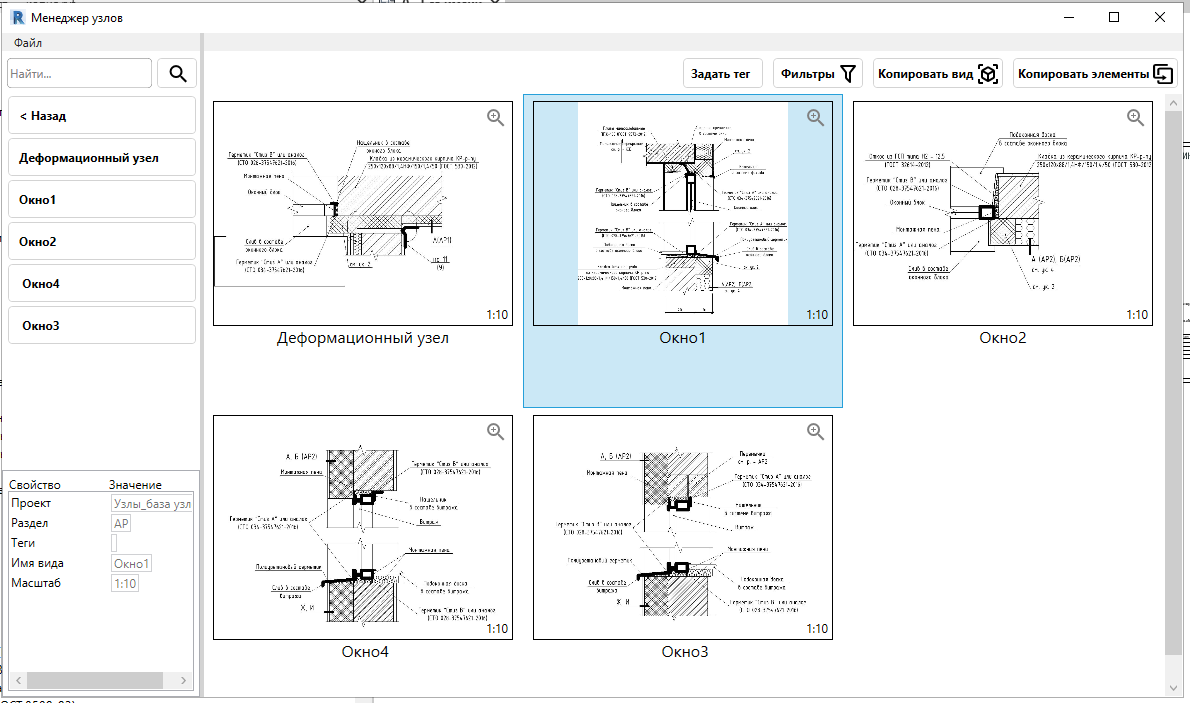
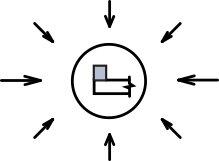
single database
The base is a Revit file.
There is no need to search for a node by projects. Initially, enter it into the database and quickly finds it by filters in the "Node Manager"
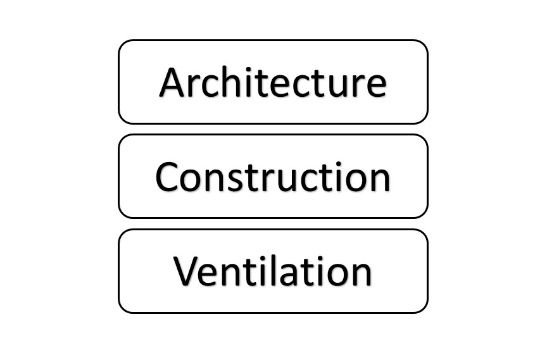
FILTER BY SECTIONS
In the database, you can assign any filters for convenient search of the necessary nodes
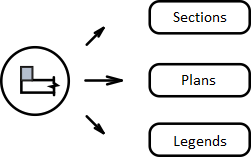
INSERT FOR ALL TYPES
The 2D node is easily inserted into the plan, facade, fragment, section, legend and drawing view
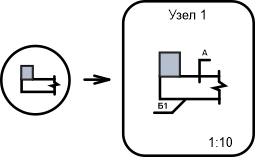
CONVENIENT VIEWING
Before inserting into a view or legend, you can examine the name, node elements, and insertion scale
ПОДАРОК - 2 месяца
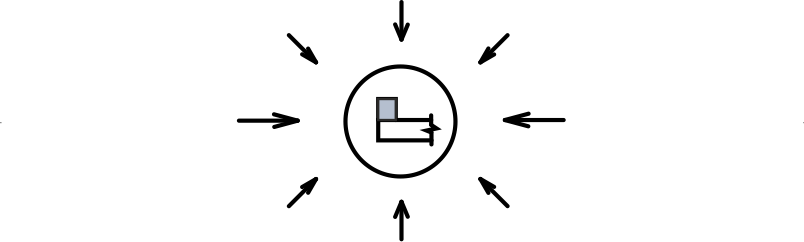
SINGLE DATABASE
The base is a Revit file.
There is no need to search for a node by projects. Initially, enter it into the database and quickly finds it by filters in the "Node Manager"
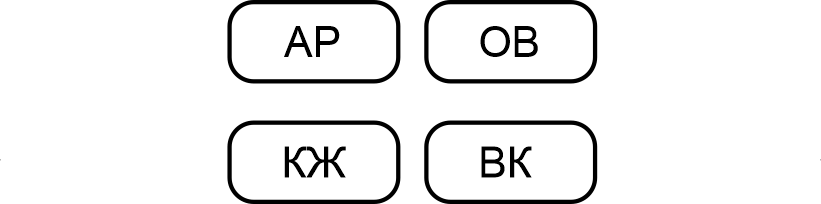
FILTER BY SECTIONS
In the database, you can assign any filters for convenient search of the necessary nodes
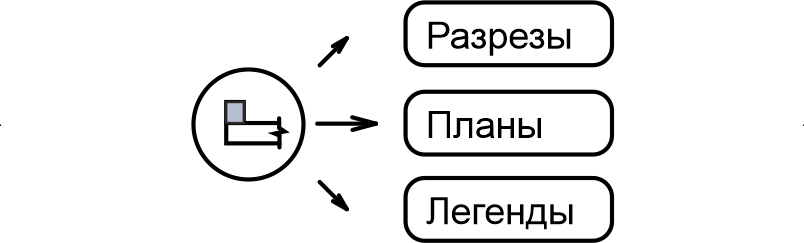
INSERT FOR ALL TYPES
The 2D node is easily inserted into the plan, facade, fragment, section, legend and drawing view
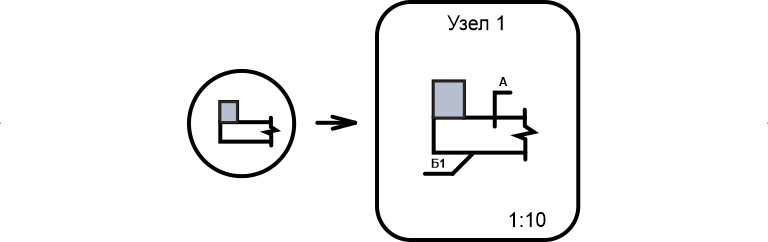
CONVENIENT VIEWING
Before inserting into a view or legend, you can examine the name, node elements, and insertion scale
HOW IT WORKS
NODE manager
The video shows the works of the "Node manager" plugin
how it works node manager
The video shows the works of the "Node manager" plugin